Portfolio-level overview
This section describes the main functionalities and typical uses/analysis questions on portfolio level.
For the system-level page, see system level.
Navigating between portfolio and system-level views
The portfolio view shows combined findings and metrics of multiple systems. You will know you have the portfolio view when your URL reads https://sigrid-says.com/[clientname]/-/overview/ where /maintainability is the default view.
From this overview page, you can click on a capability of your interest, seeing the portfolio summary. You can click on a system in the treemap (or the list below) to move to system-level details.
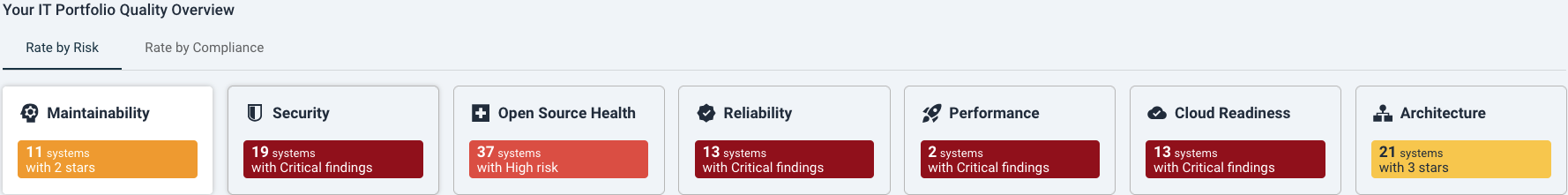
You can use the main menu at the top of the page to navigate to portfolio-level pages for specific Sigrid capabilities.

As an example, see the portfolio security view or portfolio Open Source Health view. It’s also possible to define portfolio-level objectives.
Using the portfolio overview
To answer questions such as the above, start in the portfolio view > tab Overview. Sigrid shows a dashboard with a quality overview of your entire portfolio, combining all quality characteristics. Based on the systems’ information, you can filter/zoom your portfolio into views that help you understand the details.
You land on the maintainability overview on this page.
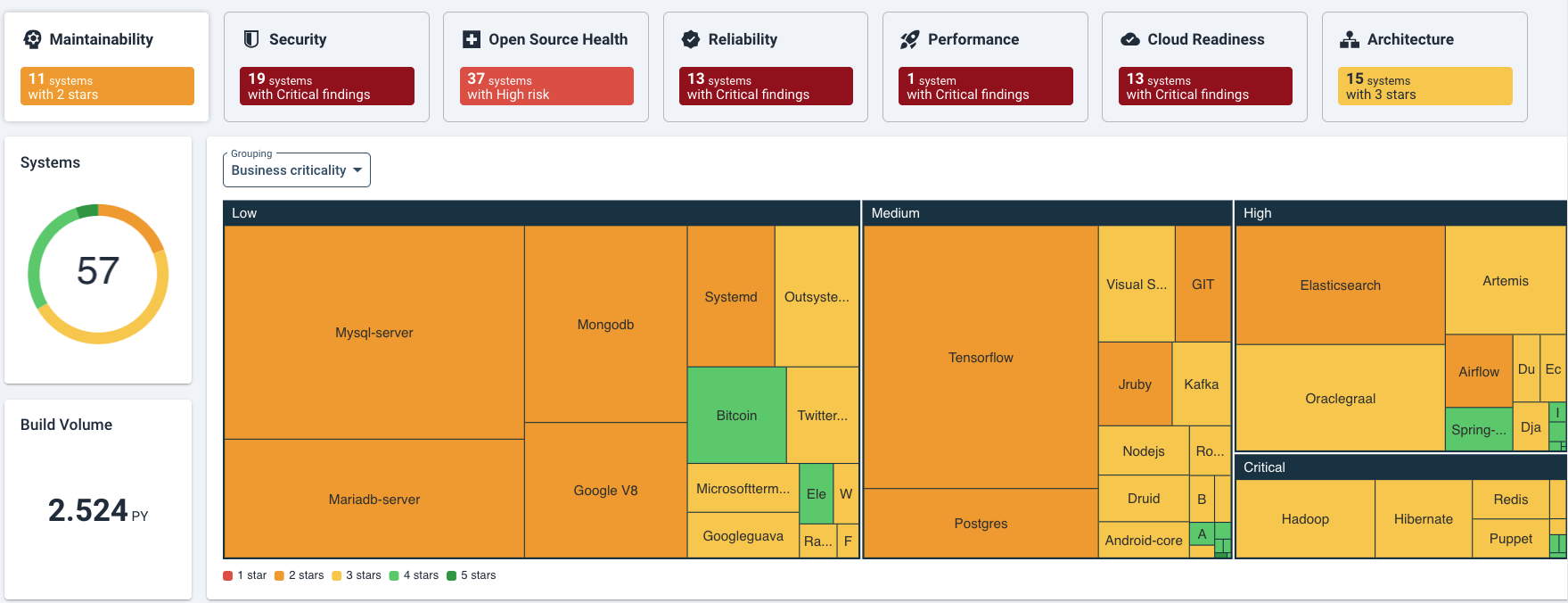
To see details on different quality aspects you can click on the tiles next to Maintainability. The dashboard colors, their legends, and systems’ data will change accordingly.
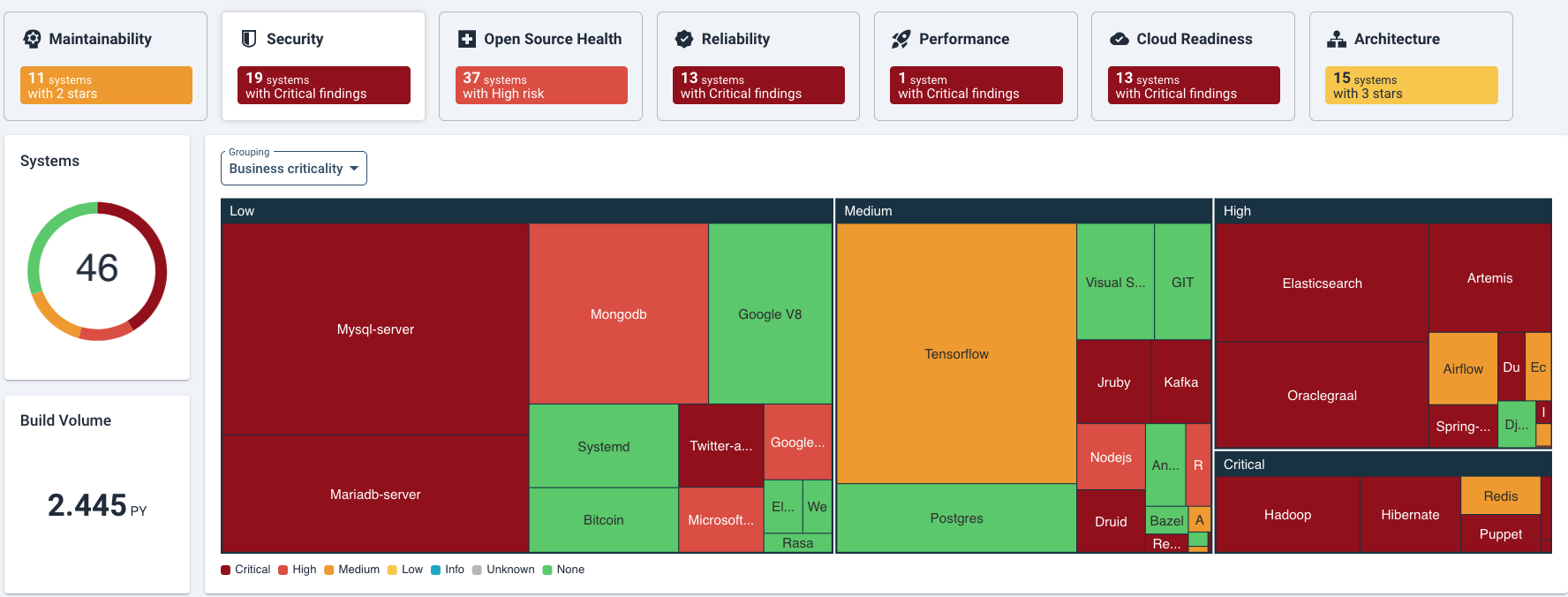
The portfolio overview page can be an entry point to the system level. If you click on a system block in the treemap, Sigrid will direct you to the system page with the quality aspect you were viewing. Alternatively, you can select the system from the list below the treemap.
For more detailed information and overviews on each of the quality aspects, you can use the tab of that specific aspect in the top menu. A similar tree map with detailed information will be shown. See the following sections for further explanation.

