Configuring Sigrid Single Sign-On with Azure/Entra ID via OpenID Connect
This page provides a OIDC integration example for Sigrid customers using Azure/Entra ID as their Identity Management Provider.
Creating an Application for Sigrid SSO
As an Azure/Entra ID administrator, go to App Registrations and ‘New Registration’. Create a single-tenant registration.
General OIDC Settings
- Application Type: Web
- Sign in Redirect URI: https://auth.sigrid-says.com/oauth2/idpresponse
Attributes & Claims
- Sigrid needs 3: email, first and last name.
| Claim | Description | Token Type |
|---|---|---|
| The addressable email for this user, if the user has one | ID | |
| family_name | Provides the last name, surname, or family name of the user as defined in the user object | ID |
| given_name | Provides the first or “given” name of the user, as set on the user object | ID |
Please check the box “Turn on the Microsoft Graph email, profile permission (required for claims to appear in token)”
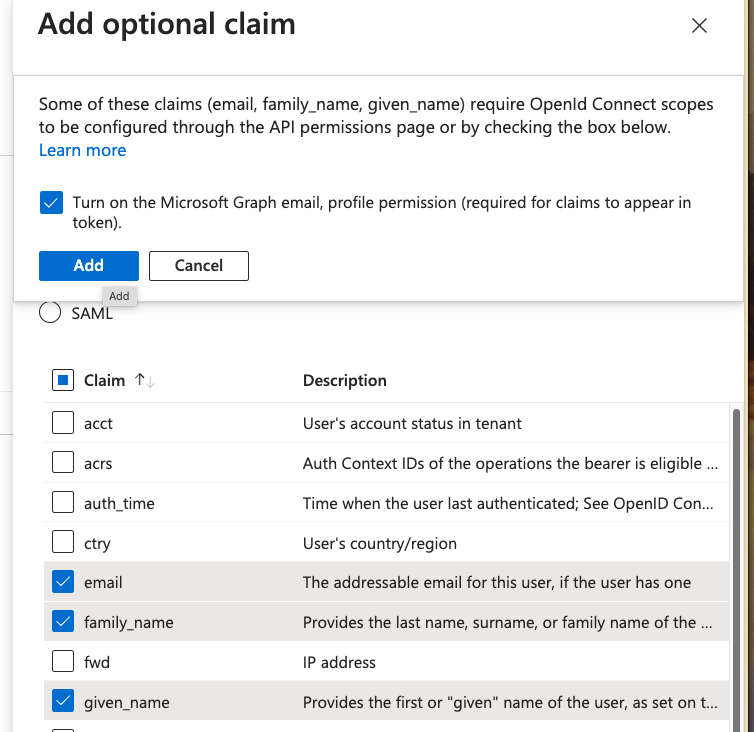
Secrets & Certificates
- Go the Client secrets section and click ‘New client secret.’
- Provide a description and expiration period.
Kindly ensure your secret is renewed on time and shared with the Software Improvement Group.
Contact and support
Feel free to contact SIG’s support department for any questions or issues you may have after reading this document, or when using Sigrid or Sigrid CI. Users in Europe can also contact us by phone at +31 20 314 0953.

