Configuring Sigrid Single Sign-On with Google via SAML
This page provides a SAML integration example for Sigrid customers using Google as their Identity Management Provider.
Creating a Service Provider
Login to the Google admin console and add a serviceprovider called ‘Sigrid’.
Configuration steps
- Login as Google Admin
- Select Apps in the menu
- Select Web and Mobile apps
- Create service provider
- Add ACS-URL: https://auth.sigrid-says.com/saml2/idpresponse
- Add Entitity-ID: urn:amazon:cognito:sp:eu-central-1_hwh9zdyCY
- Select EMAIL as name-ID
- Name-ID contains basic information > Primary email
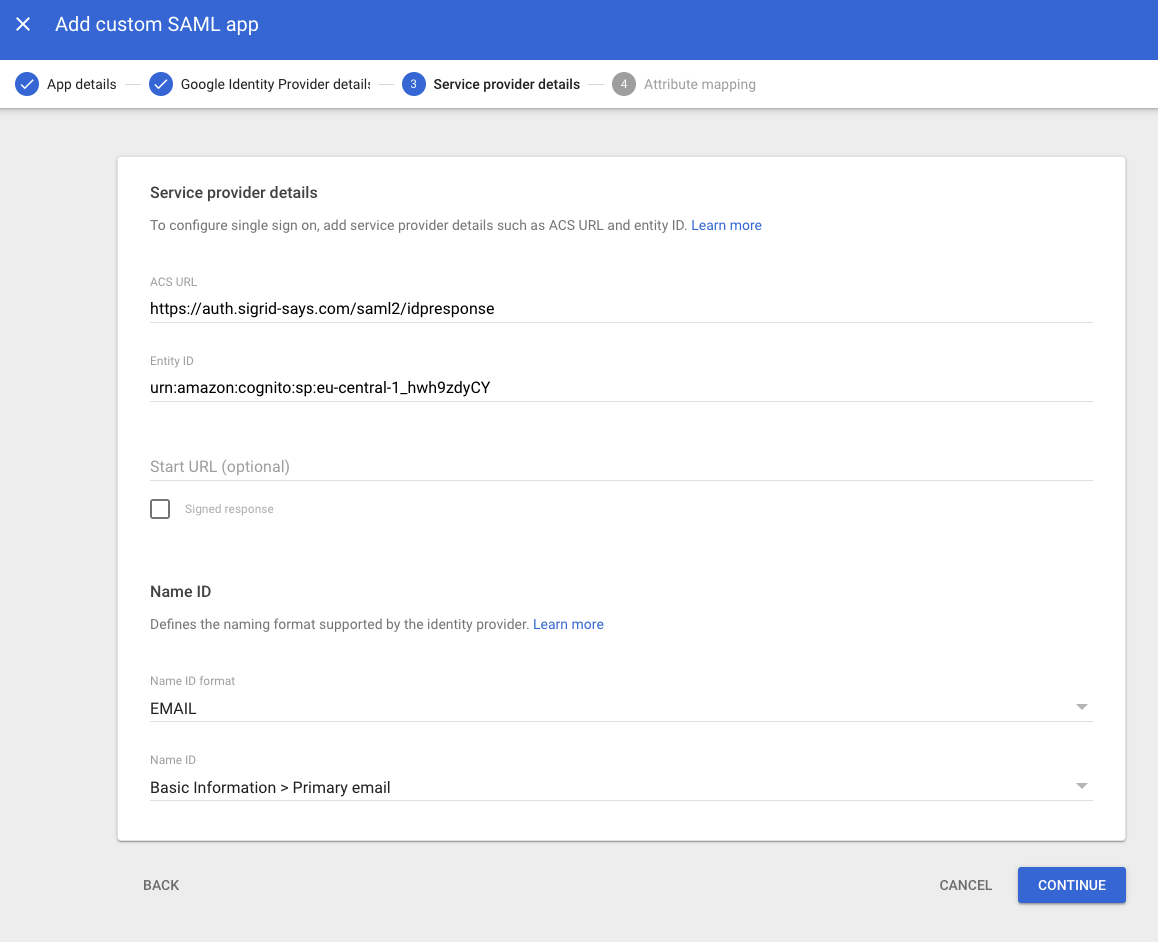
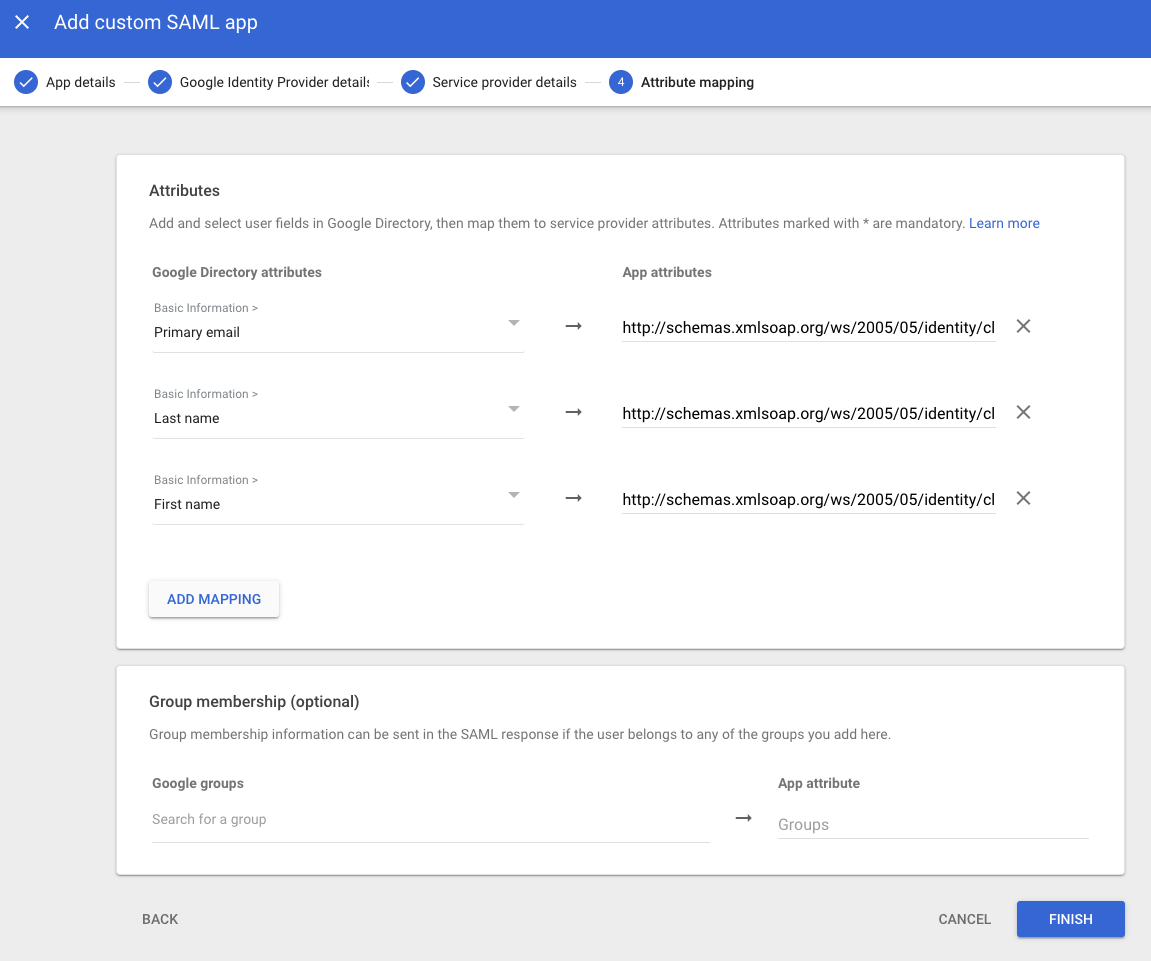
Share the metadata
- Download the Metadata
- Send the metatadata.xml file to Support
Contact and support
Feel free to contact SIG’s support department for any questions or issues you may have after reading this document, or when using Sigrid or Sigrid CI. Users in Europe can also contact us by phone at +31 20 314 0953.

