Configuring Sigrid Single Sign-On with Okta via SAML
This page provides a SAML integration example for Sigrid customers using Okta as their Identity Management Provider.
Creating an Application for Sigrid SSO
As an Okta administrator, create a new app integration using the SAML sign-in method.
And for your users we advise to create a Bookmark app on the Okta homepage.
General SAML Settings
- Single sign-on URL : https://auth.sigrid-says.com/saml2/idpresponse
- Audience URI : urn:amazon:cognito:sp:eu-central-1_hwh9zdyCY
- Login initiated by App Only
Attribute statements
- Sigrid needs 3: email, first and last name
| Name | Value |
|---|---|
| http://schemas.xmlsoap.org/ws/2005/05/identity/claims/emailaddress | user.email |
| http://schemas.xmlsoap.org/ws/2005/05/identity/claims/name | user.lastName |
| http://schemas.xmlsoap.org/ws/2005/05/identity/claims/given_name | user.firstName |

Saved SAML app
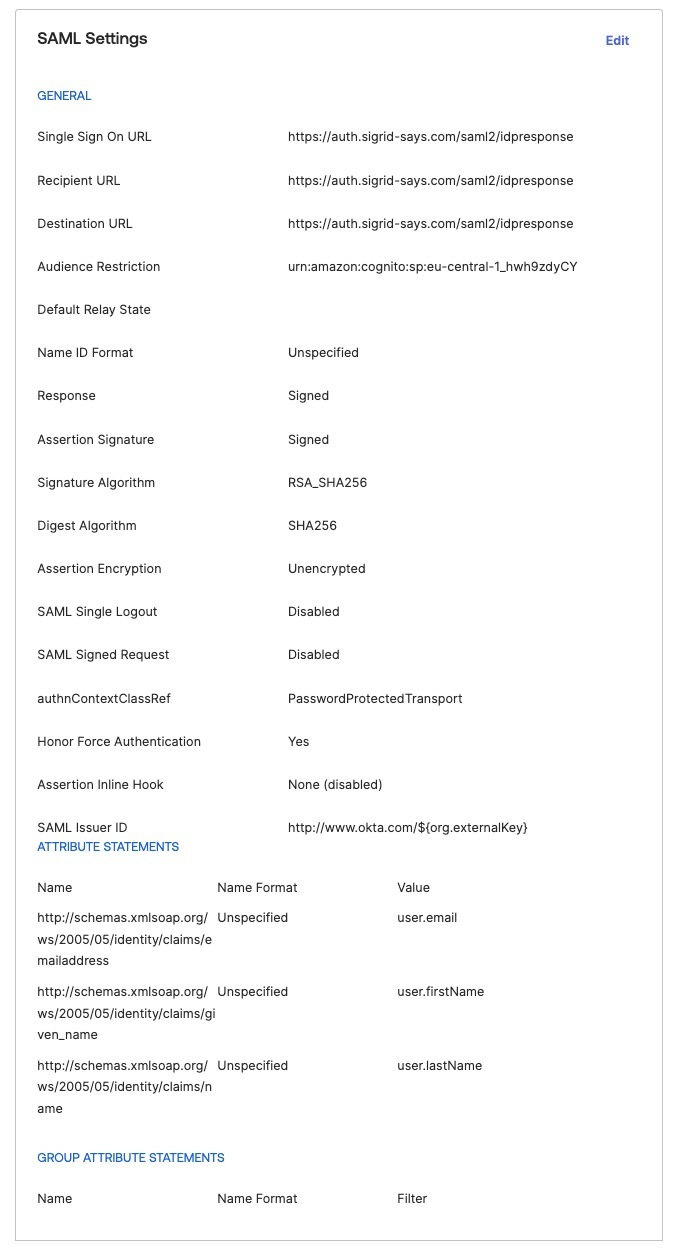
Bookmark app
Sigrid only supports service provider initiated flow, so create a Bookmark app that only redirects to https://


Contact and support
Feel free to contact SIG’s support department for any questions or issues you may have after reading this document, or when using Sigrid or Sigrid CI. Users in Europe can also contact us by phone at +31 20 314 0953.

