Sigrid Local
This documentation covers the Sigrid Local, which is only used when you are part of a one-off assessment where your source code needs to remain on-premise. Sigrid Local cannot be used for Sigrid subscriptions.
Sigrid Local does the following:
- Analyze your source code. This is done locally, so the source code will never leave your environment.
- Publish the analysis results to Sigrid. Your source code is not published to Sigrid.
Prerequisites
Before you can start using the Sigrid Local, you need the following:
- You need to install Docker. In most cases, the most convenient to run Docker locally is by installing Docker Desktop. Docker Desktop supports Windows, Mac, and Linux.
- A Sigrid license file. This is provided to you by SIG.
- Download and install the Sigrid Local. A download link is provided to you by SIG. Sigrid Local supports Windows, Mac, and Linux. If you are part of an enterprise IT organization, you might not be allowed to download and run applications yourself. In these situations, consult your IT department on how to make Sigrid Local available to you.
- You will need local access to your source code that you want to analyze using Sigrid Local.
- In terms of hardware, you will need a laptop with at least 16 GB of memory and 10 GB of disk space. The hardware you need, and how long the analysis will take, depend on the size of your system. See the section on performance estimates for more information.
Installing Sigrid Local
You will have received two files: A ZIP file containing the Sigrid Local application, and a .lic file containing
your license. You then start Sigrid Local like you start any other application, you can leave the license file for
later.
If you are using a Mac and you get an error message that “Sigrid Local cannot be opened because the developer cannot be verified”
- Open System Settings.
- Go to the “Privacy and Security” tab.
- Scroll down to the “Security” section.
- Find the message that Sigrid Local cannot be opened, and click “Open anyway”.
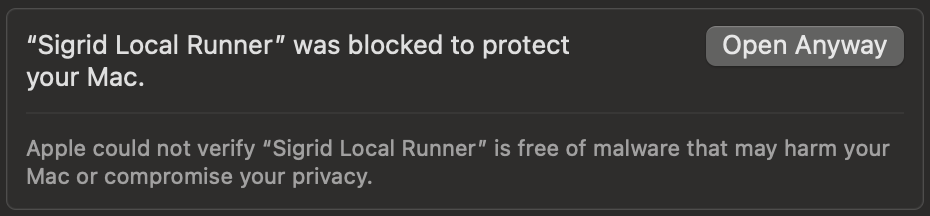
If you are part of an enterprise IT organization, you might not be allowed to do this yourself. Please check with your IT department on how to make Sigrid Local available to you.
If you’re using Windows, and you get an error message that “Windows protected your PC.”
- Click “More info”.
- Click “Run anyway”.
If you are part of an enterprise IT organization, you might not be allowed to do this yourself. Please check with your IT department on how to make Sigrid Local available to you.
Using Sigrid Local
When you start Sigrid Local, you’ll see something that looks like this:
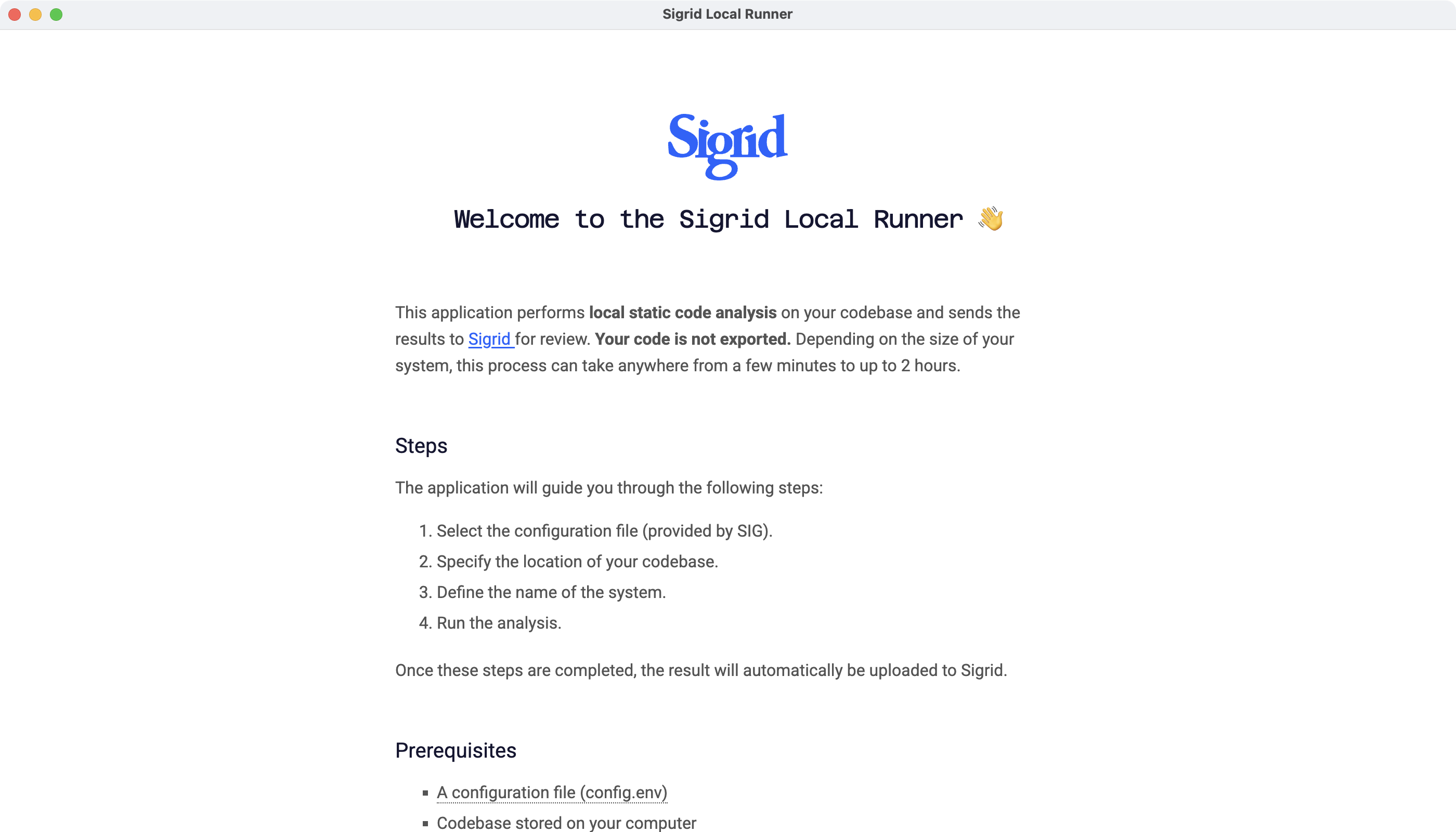
Sigrid Local checks if Docker is running. If you followed the prerequisites, you should see a green box confirming this:
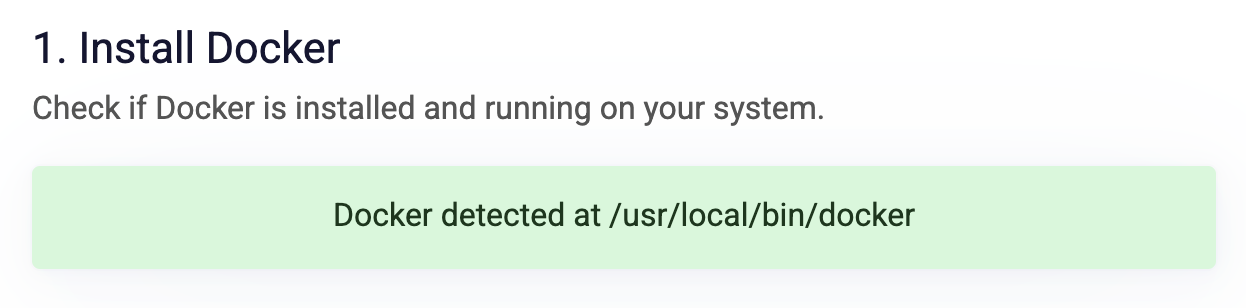
You can now provide Sigrid Local with the license file and the source code directory.
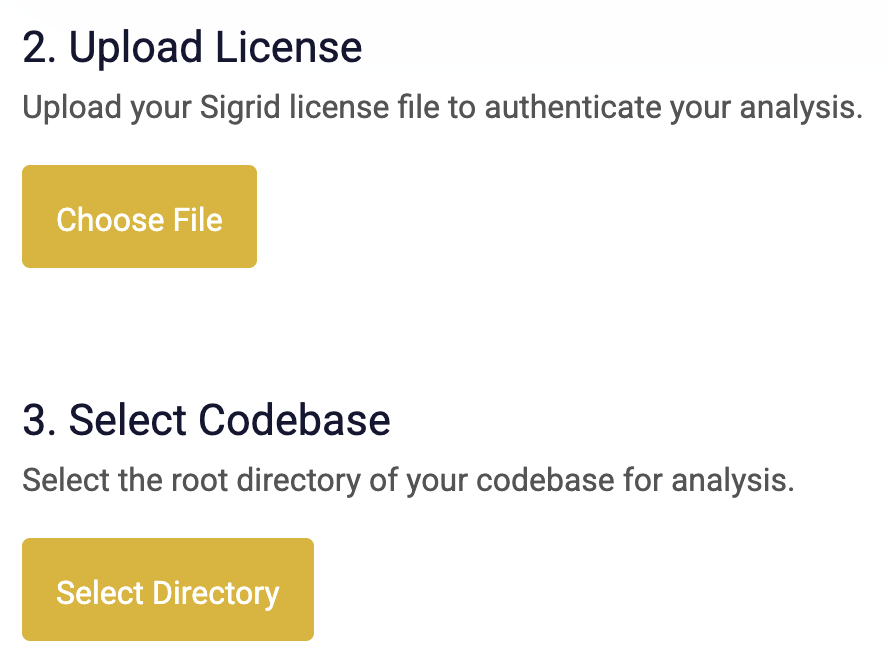
The license file is only valid for a limited time. If you see an error message that your license file has expired, notify your support contact to request a new one.
If you’re not seeing any red error messages, you’re good to go. You can now click the button to start analyzing your source code. This might take a while, depending on how large your source code is.
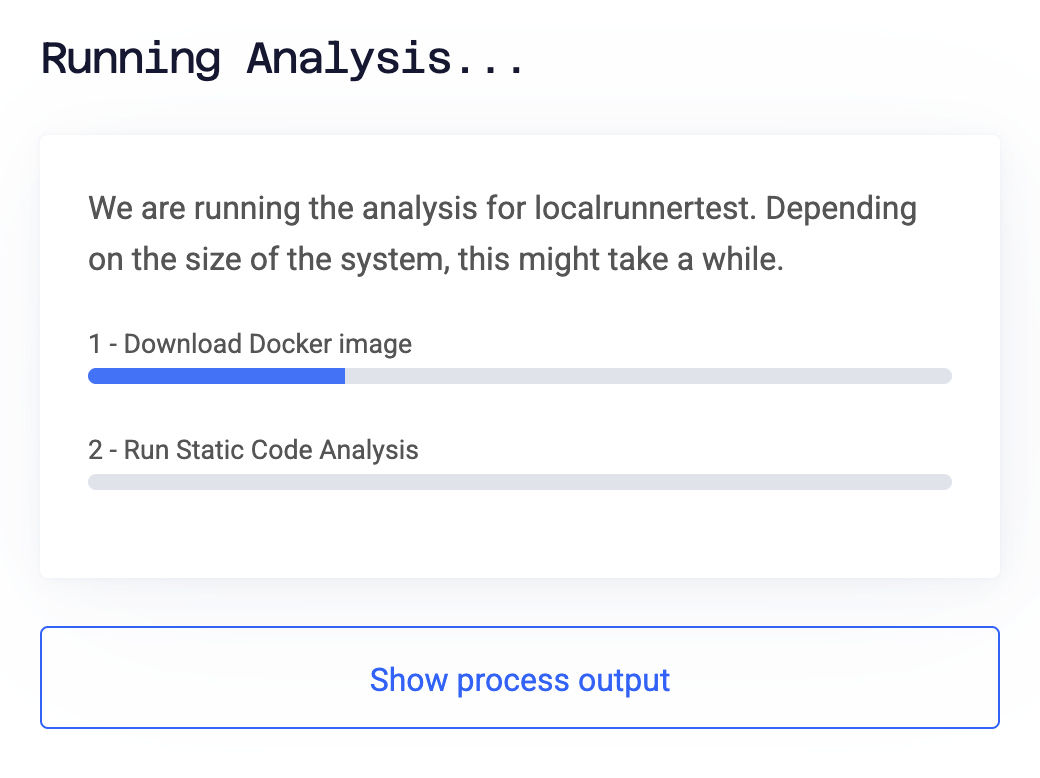
Optionally, you can click “show process output” to see the log output. This is purely for information purposes.
After the analysis has completed, you will see the following confirmation message. This indicates Sigrid Local has successfully completed its analysis, and has published the analysis results to Sigrid. That means you’re done!
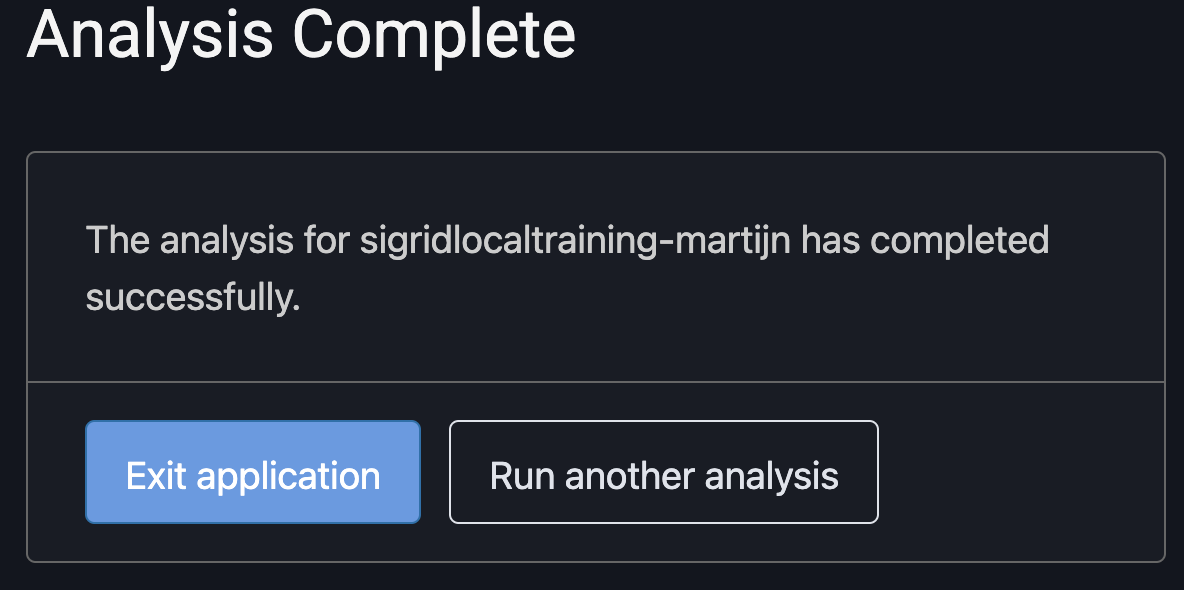
If your analysis results in an error, notify your support contact so we can try to help you out.
If you made a mistake, you can use Sigrid Local multiple times. Whenever you use Sigrid Local, the new analysis results will simply replace the old ones. You can continue to use Sigrid Local for as long as your Sigrid license file is valid.
Supported technologies
Sigrid Local is able to analyze over 250 different technologies. For a full overview, see the list of supported technologies and filter the table by “Sigrid Local”.
Performance estimates
Sigrid Local runs on your laptop. The duration of the analysis and the system requirements depend on the size of your codebase. You can use the following table as an estimate on how long the analysis will take.
| Platform | Memory | Code volume | Analysis time |
|---|---|---|---|
| MacBook Pro M3 | 16 GB | 3 million lines of code | 32 minutes |
| MacBook Pro M3 | 16 GB | 500,000 lines of code | 9 minutes |
All of these estimates are for Mac. We do provide a Windows version of Sigrid Local, but Windows laptops have much more variety, making it hard to give a concrete estimate that is representative for other Windows laptops.
Differences between Sigrid Local and cloud-based Sigrid
- Since the source code remains on-premise, Sigrid will not be able to show source code.
- You need a separate license for each system you want run using Sigrid Local.
- Sigrid Local targets one-off assessments, and is not suitable for continuously monitoring systems over time.
Support
You can find the name and contact details of your support contact in the same email that contains your Sigrid Local download link and Sigrid license file.

